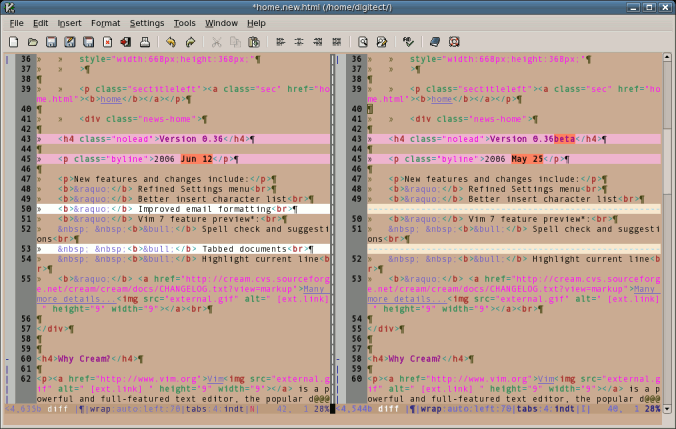Cream
: : a modern configuration of the Vim text editor
Screenshot 2
Vim is the perfect foundation for Cream. With a feature list as long as any text editor you'll find, Cream configures it all intuitively by default.
- Cream boasts a good variety of color schemes. From the light default to the medium Navaho scheme above, Cream provides a whole range down to several dark, low contrast schemes for long editing sessions in a dark environment.
- The side-by-side windows above are displaying diff mode. Two similar documents are being compared, with differing lines highlighted in pink and their specific character differences in red. Notice the white lines indicating additions in one that don't appear in the other.
- Invisible (non-printing) characters are turned on so that you can see line endings, tabs and trailing space characters.
- Long time Vim users can still use Cream. All Vim command line and normal mode functionality is still available. Even Vim's help is available.
- Additional useful tools are included (not shown): file explorer, tag list, HTML lists, calendar, completion, plus many useful add-on utilities.